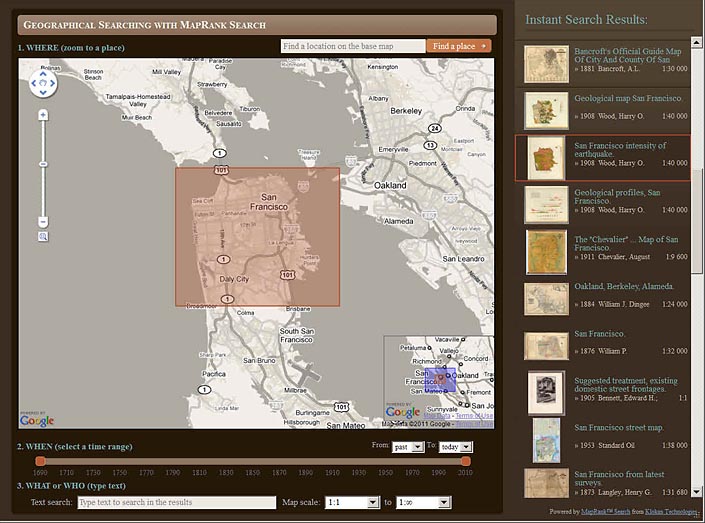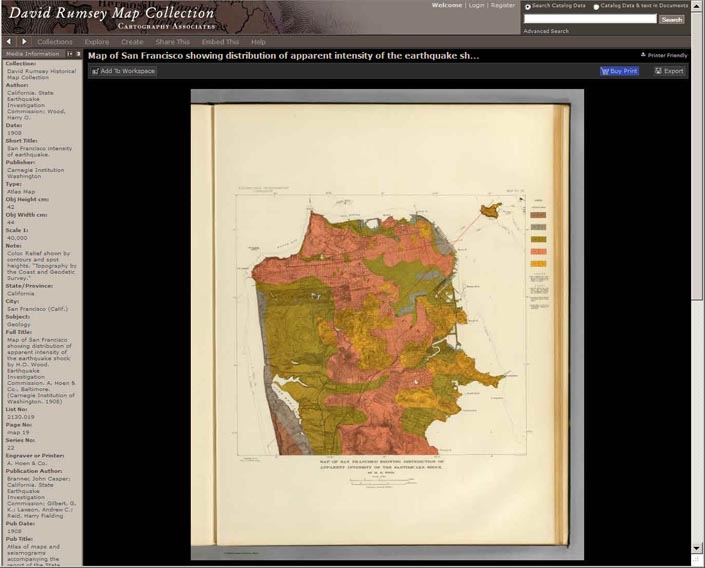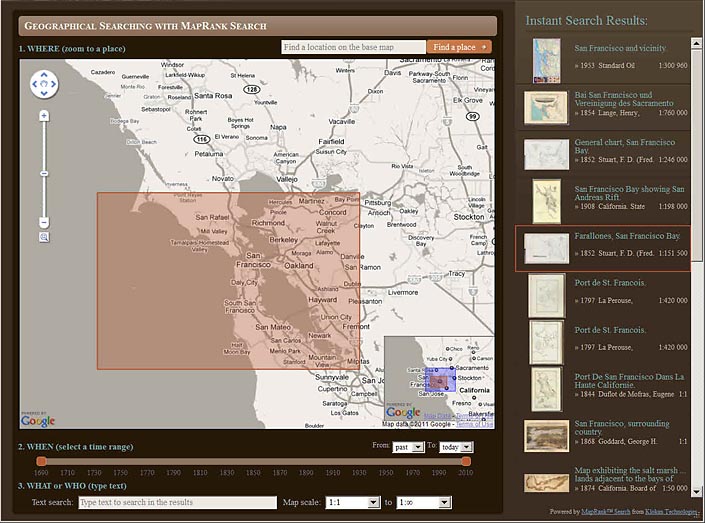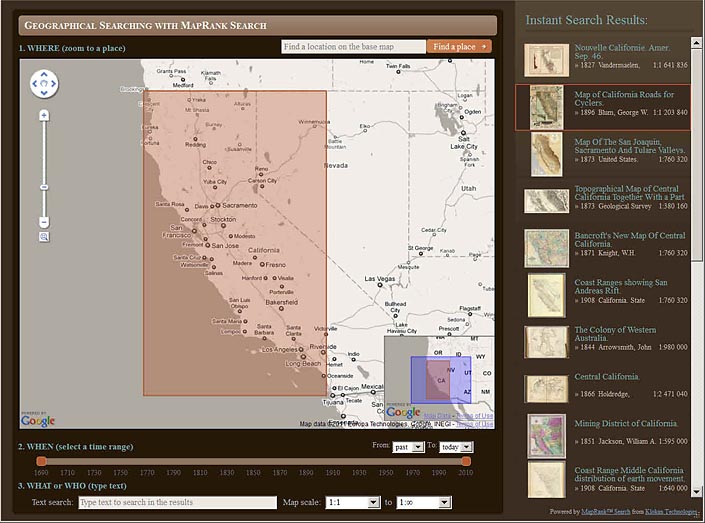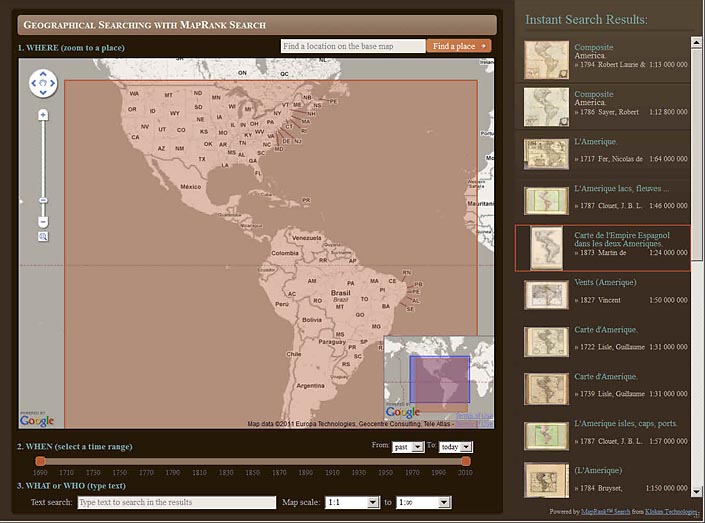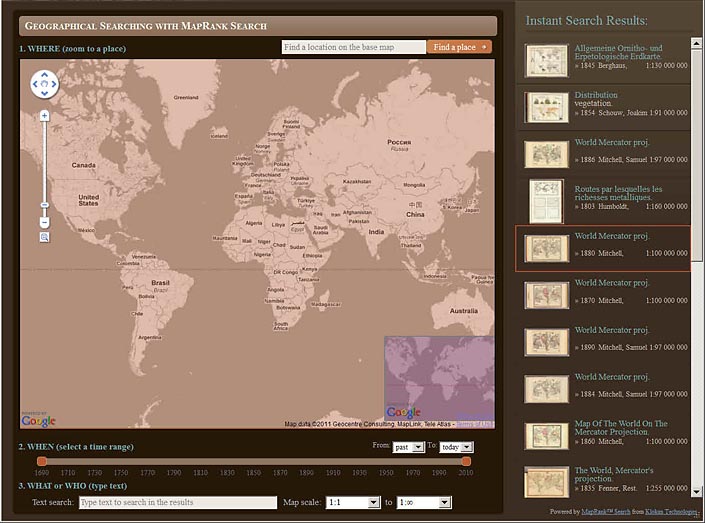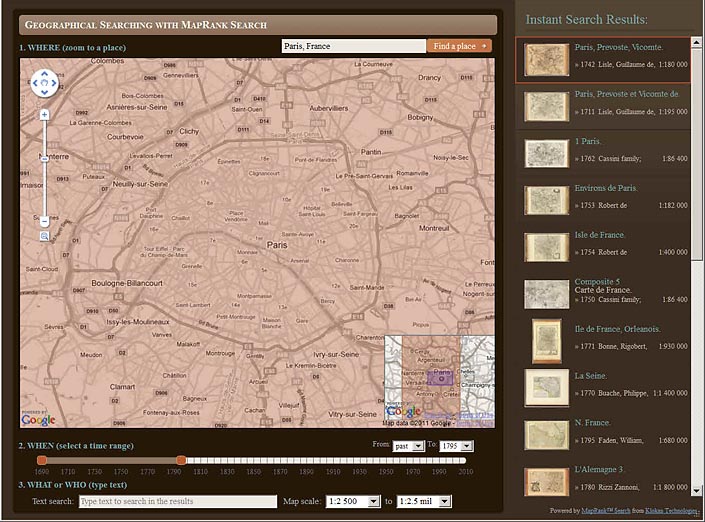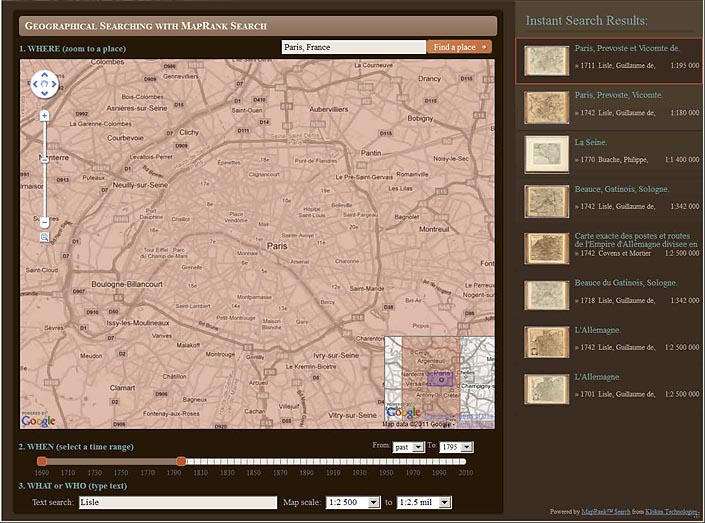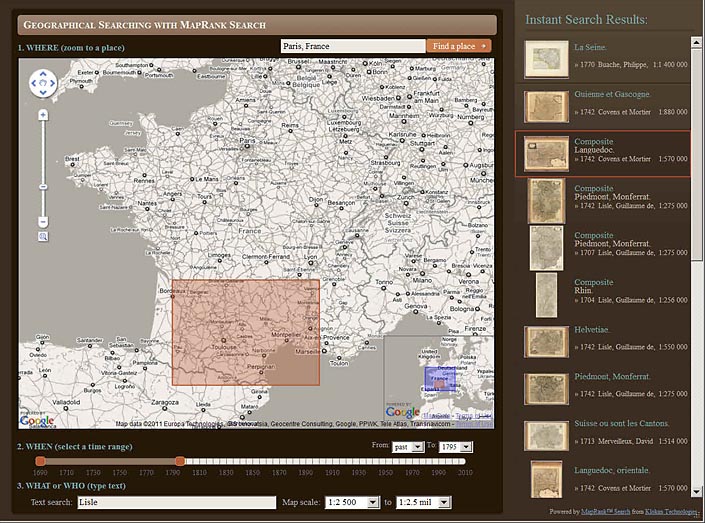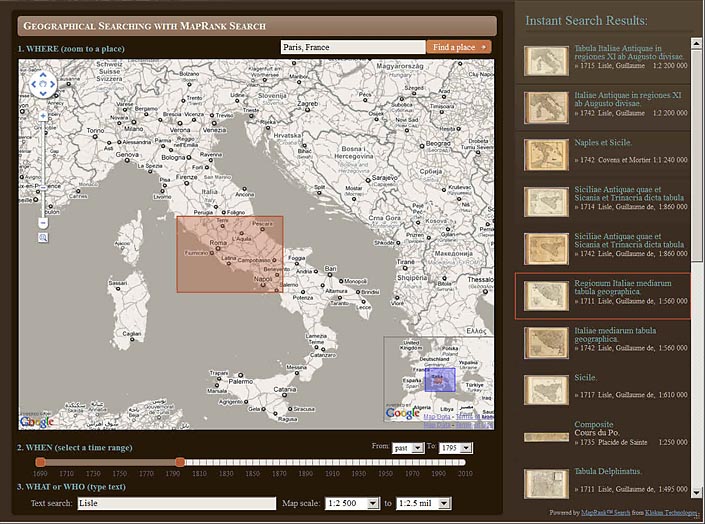- News
- June 7, 2011
New Geographical Search by MapRank Viewer
The new MapRank Search viewer enables geographical searching of the collection by map location and coverage, in a Google Map window. Pan and zoom the Google Map to the area of the world you want maps of, and the results will automatically appear as a scrollable list of maps with thumbnail images in the right side results window. The maps in the right side results list are ranked by coverage, with the maps that have coverage closest to your search window listed at the top. Maps lower in the list show the area of interest, but with coverage that does not match as closely. Mousing over any map in the list will show the map's coverage as a light red rectangle on top of the Google Map. Clicking on a map in the list will open it in the Luna Browser. You can filter your results with the When timeline, the What or Who keyword text window, and the Map scale windows, as well as search by place name in the Find a place window. Currently about 12,000 online maps are searchable with MapRank search; soon all the 27,000 online maps will be included. Launch MapRank Search.
Below is the MapRank Search viewer zoomed in to find maps of San Francisco, with the 1904 "San Francisco Intensity of Earthquake" map highlighted in red in the results list and with the area covered by the earthquake map shown in light red on the Google Map:
Clicking on the thumbnail or title of a map in the list opens it in the Luna Browser with a zoomable image and description:
Zooming out in the Google Map selection window instantly changes the search results to find maps with similar coverage, here the San Francisco Bay Area and Central California:
Zooming out further in the Google Map window changes the map results again to maps of California:
Here the Google Map is set to find maps of the American West:
Zooming out and panning east finds maps of the entire United States:
Zooming out again finds maps of North and South America:
Finally, zooming out to the full extent in the Google Map window finds maps of the entire World:
The WHEN time range line allows changing the dates of the results, here from 1690 to 1795 for the same set of World maps:
The Map scale boxes are used to limit the range of scales of the search, here set at 1:2,500 to 1:2.5 mil. This setting will show maps with smaller coverages that fall within the Google Map at the top of the list:
The Find a place box is used here to zoom the Google Map to find maps of Paris, France:
The WHAT or WHO box is used to further limit results to maps of Paris by Guillaume De Lisle:
Zooming out to show all of France finds maps by De Lisle of French provinces, still limited by time and scale:
Finally, keeping the same limits but panning the map to Italy finds maps of Italy by De Lisle with the same time and scale constraints:
This new MapRank search interface allows geographical and spatial searching of the map collection in a dynamic and fluid way. It will provide an entirely new experience of exploring our online map library, using a map to search the collection instead of relying on textual terms alone.
While the new search interface is largely complete, please let us know if you find any errors or problems. The bounding coordinates for the maps are correct in almost all cases, but there may be some maps with incorrect coordinate (coverage) data - please let us know if you find any and we will correct them. The MapRank search interface and program has been developed by Petr Pridal of Klokan Technologies.